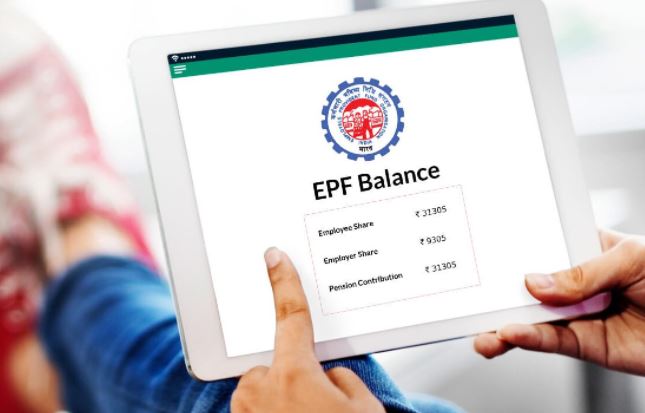EPFO holders can check balance by giving a missed call on 011-22901406. For this, EPFO subscriber’s number should be registered with PF account and EPFO member should be linked in UAN, KYC details.
EPFO Update: There is work news for the employees of Employees Provident Fund Organization. UAN is a 12-digit number provided to every member of EPFO. If you have forgotten or cannot remember your Universal Account Number (UAN Number), do not worry. You can recover it again with the easy steps given below and you can view the account online and easily get the balance information sitting at home.
In fact, every employee who is a member of the Employees’ Provident Fund Organization (EPFO) is allotted a Universal Account Number (UAN). It is used by the employee to check PF account balance and other details related to EPF. Currently EPFO account holders get 8.1 per cent interest, which is more than the interest offered by any bank on FD.
What is UAN number
Explain that EPFO account holders require UAN number to access their past and present PF (Provident Fund) accounts. UAN is a 12 digit unique number provided to every employee who contributes to the Employees’ Provident Fund. This unique number is generated and given by the Employees’ Provident Fund Organization (EPFO). The Ministry of Labor and Employment authenticates the UAN under the instructions of the Government of India.
Activate again like this
- For this, first you have to click on epfindia.gov.in and now you have to select the Services option here. After this, you will click on the For Employees option, then a new page will open in front of you.
- In this, click on the SERVICES section and then click on Member UAN / Online Services.
- Next to this you will see Know Your UAN number, click on it.
- Now you will be asked for the registered mobile number, which will be filled, then an OTP will come, which will be filled, then on the next page you will have to fill all the information like employee’s name, date of birth, Aadhaar number, PAN number etc. .
- You will also have to select the employee ID. After that click on Show My UAN and the UAN code will open in front of you. In this way you can find out your UAN number in two minutes. Through this, you can take advantage of the facility of PF balance check, withdrawal, money transfer etc.
Check your balance in these ways
EPFO subscribers can check EPF account balance by sending SMS to 7738299899.
For this, send “EPFOHO UAN ENG” to the given mobile number. On receiving the SMS, EPFO will send you the PF account balance information in return.
EPFO holders can check balance by giving a missed call on 011-22901406. For this, EPFO subscriber’s number should be registered with PF account and EPFO member should be linked in UAN, KYC details.
EPFO Subscribers can also view their Passbook by login to https://passbook.epfindia.gov.in/MemberPassBook/Login# using their UAN and Password, after registering themselves on the EPFO Subscribers Portal. EPFO Members ‘UMANG’ Mobile View your account balance and EPF details through the app.
For this go to Employee Centric Services and click View Passbook. To check your balance in Employees Provident Fund, you need to enter UAN and OTP sent to the registered mobile number.