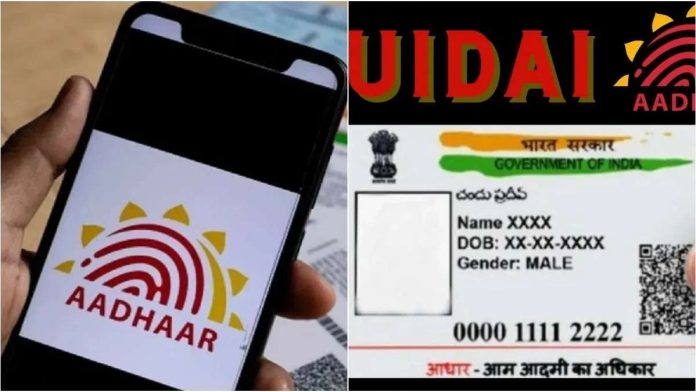
Aadhaar Update for Free Deadline: The last date for updating Aadhaar for free by the Unique Identification Authority of India (UIDAI) has been extended from June 14 to September 14. Let us know how you can update the name, address and date of birth from Aadhaar for free.
Aadhaar Update for Free Deadline: Every citizen of India must have an Aadhaar card. It is considered one of the important documents and all the information written in it must be correct. Aadhaar card is necessary for school, college to bank related work. Free facility is also being given to update the 12-digit unique number Aadhaar card issued by the Unique Identification Authority of India.
Date of free Aadhaar update extended
UIDAI was earlier providing the facility to update the name, address and date of birth in Aadhaar card for free till 14 June 2024, but now its date has been extended to 14 September. In such a situation, Aadhaar users have a chance till September 14 to update Aadhaar for free.
How and where to update Aadhaar for free?
The free facility to change the name, address and date of birth in Aadhaar is being provided by UIDAI till 14 September 2024. You can update your Aadhaar card without any fee by following the online process. You can change your name, address and date of birth through myAadhaar Portal. However, after September 14, you will have to pay up to Rs 50 for this..
Keep your #Aadhaar Updated!
A step-by-step guide on updating the address of an Aadhaar Number Holder using Head of Family Based Address Update on #myAadhaar Portal.
Visit https://t.co/CbzsDICs10 for #HoF Based Address Update. pic.twitter.com/vH6MmASpm7
— Aadhaar (@UIDAI) June 13, 2024
Will the photo in Aadhaar be changed for free?
According to UIDAI, you cannot change the photo in Aadhaar for free. No facility has been provided for this on the myAadhaar portal. You can simply fill the form by following the online process to change your old photo in Aadhaar. For further processing, you will have to go to the nearest Aadhaar center.
How to download the form to change the photo from Aadhaar?
Go to UIDAI’s official website – uidai.gov.in. Here you have to first login with your phone number. For this, enter the phone number linked to Aadhaar. After this, you will see the Aadhaar enrollment form on the home page, click on it and download the form. After filling the form, you will have to go to the nearest Aadhaar center. Here again your biometric details will be obtained. After this your photo will be taken. For this process, you will also have to pay Rs 100 to the Aadhaar center. After this, your Aadhaar photo will be updated and then you will be able to download the Aadhaar card with the new photo.





