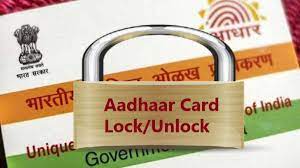
Lock Unlock Aadhaar Card: Amid growing concerns over data privacy and security, it becomes important that you ensure the security of your data, especially biometrics, contained in the Aadhaar card.
Lock Unlock Aadhaar Card: Aadhaar is one of the most important documents issued by the Government of India to its citizens. Aadhaar is for every resident of the country. From a newborn baby to a senior citizen, anyone can apply for it. There are many benefits of Aadhar card. Your Aadhaar card also contains important personal information like fingerprints, iris and facial photograph.
Amid growing concerns over data privacy and security, it becomes important that you ensure the security of your data, especially biometrics included in the Aadhaar card.
Hackers and fraudsters can misuse this information for malicious purposes. In such a situation, you should know how to lock and unlock your Aadhar card and for this you do not need to go to any center at all. You can do it even sitting at home. Once you lock the biometric data, Aadhaar card information cannot be accessed.
How to lock Aadhaar biometrics from UIDAI website?
Visit the official website of UIDAI – uidai.gov.in
Go to My Aadhaar on the homepage and click on Lock/Unlock Biometrics under Aadhaar Services
Now tick the box and then click on ‘Lock/Unlock Biometrics’
Enter your 12 digit unique Aadhaar number and a captcha verification code. After this select send OTP
Enter the OTP received on your registered mobile number and login
Proceed to click on Lock/Unlock Biometrics and click on Confirm
Now your biometrics will be successfully locked
How to unlock Aadhaar biometrics from UIDAI website?
- Visit the official website – uidai.gov.in
- Select ‘Lock/Unlock Biometrics’ from the ‘My Aadhaar’ dropdown on the homepage
- Tick the declaration box and click on ‘Lock/Unlock Biometrics’
- Enter your Aadhaar number and captcha verification code
- Click on ‘Get OTP’ option and enter OTP to enable your biometrics
- Now your Aadhaar biometrics will be unlocked





