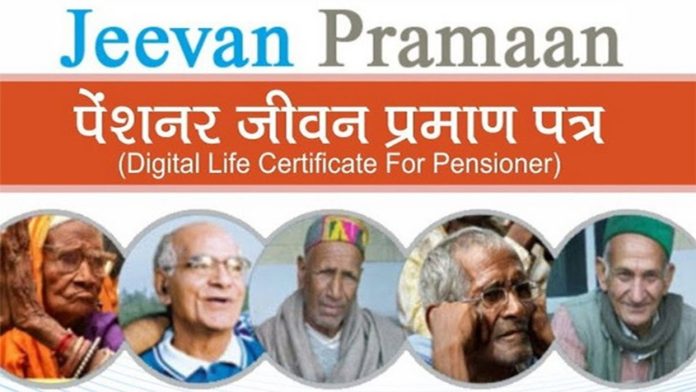Annual Life Certificate: Canara Bank has offered a great facility to pensioners. The bank has said that pensioners do not need to go to the bank to submit life certificate. Pensioners can also submit their life certificate from home through video call.
Annual Life Certificate: All central government pensioners have to submit annual life certificate in November to keep getting pension regularly. The government has allowed senior citizens of 80 years or above to submit annual life certificate from October 1 instead of November 1. This will give senior citizens additional time. DLC i.e. Life Certificate is a biometric enabled Aadhaar based digital life certificate. It is created using the Aadhaar and biometrics of pensioners.
Canara Bank gave special facility
If the age of pensioners is less than 30 years, then they have to submit life certificate between November 1 and 30. At the same time, super seniors can submit life certificate from October 1. Canara Bank has offered a big facility to pensioners. The bank has said that pensioners do not need to go to the bank to submit life certificate. Pensioners can also submit their life certificate from home through video call. For this, pensioners can book their slot from October 1. If pensioners do not submit annual life certificate by November, then they will not get pension for December and subsequent months.
Life certificate can be submitted in this way through face authentication
Step 1: Use any Android smartphone with 5MP front camera and internet.
Step 2: Download and install ‘AadhaarFaceRD’ and ‘Jeevan Pramaan Face App’ from Google Store.
Step 3: Perform operator authentication and scan the operator’s face.
Step 4: Read the Aadhaar number registered in the pension distribution authority (bank, post office, other).
Step 5: Fill in the pensioner’s details.
Step 6: Submit after capturing the photo from the front camera.
Step 7: SMS with the link to download Jeevan Pramaan Patra will come to the mobile number.
Related Articles:-
https://www.discountwalas.com/aadhaar-card-is-not-a-valid-document-to-determine-age-supreme-court-gave-this-important-decision/
PPF Scheme: How to make Rs 1 crore by investing in PPF, Know here
Bank FD Rate: This bank is offering an interest rate of more than 8%, check FD details