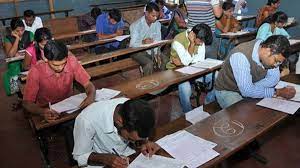
CBSE Official Notice Information: The Central Board of Secondary Education (CBSE) in New Delhi has extended the registration deadline for class 9 and 11 examinations, students can now register themselves till October 25, 2023. The information of which was given by CBSE in an official notification. According to the information, the students […]
CBSE Official Notice Information: The Central Board of Secondary Education (CBSE) in New Delhi has extended the registration deadline for class 9 and 11 examinations, students can now register themselves till October 25, 2023.
The information of which was given by CBSE in an official notification. According to the information, students who have not yet registered themselves this year can get themselves registered by visiting the official website of cbse.gov.in.
CBSE official notice information
It has been said in the official notice that this decision has been taken keeping in mind the many requests received from schools. Under which the deadline for submitting registration data of classes 9 and 11, 2023-24 is being extended.
Where students can get themselves registered till October 25, 2023. However, if any student registers between October 26 and October 29, he will have to pay late fees.
Follow to register for CBSE Class 9 and 11 exams in 2024
- Registration for CBSE Class 9 and 11 exams in 2024 is being done digitally through the CBSE Exam Portal. First of all go to CBSE exam portal cbse.gov.in.
- Sign in to the portal: Students sign in to the portal with their school number and password.
- After signing in, you have to log in to the CBSE examination portal. If the school does not have an account, they have the option to create one directly on the portal.
- Complete the Registration Form: After logging in, students should proceed to fill the registration form. This form will ask for details like their name, date of birth, gender and address.
- After this upload the documents, like students have to upload their passport size photograph, signature and scanned copy of school identity card.
- Once all the documents are uploaded, students can check and submit the registration form once.





