Corona virus lockdown is running and in this case all services except the essential services are closed. At the same time, LPG cylinder refills can be booked through the Umang app.
New Delhi:
The second phase of lockdown has started to prevent the infection of corona virus in the country. People are staying in homes due to the lockdown. All essential services have been discontinued except for essentials. The government has ensured that groceries, food items and other essentials continue to reach the people. One of these are LPG gas cylinders. During the lockdown period, LPG cylinders are being delivered to people in their homes .
Please tell that the Government of India has UmangApp. In this one app, all government services are available on the same platform. About 162 government services like EPFO, Cybercrime, PAN, Passport etc. are available in this app. Users can also order LPG cylinder refills from the app. On booking from the app, the LPG cylinder will reach your home directly and there is also the facility of online payment without any hassle. Apart from this, there will be no problem related to booking and payment of cylinders to gas agency again and again.
Learn about the government’s ‘Zoom challenge’, Rs 1 crore reward.
Let us tell you how to book LPG cylinder using Umang App . Learn step-by-step approach … 1. First of all open Google Play Store or Apple App Store. Download the Umang app now 2. Now open the app and register according to the on-screen guidelines
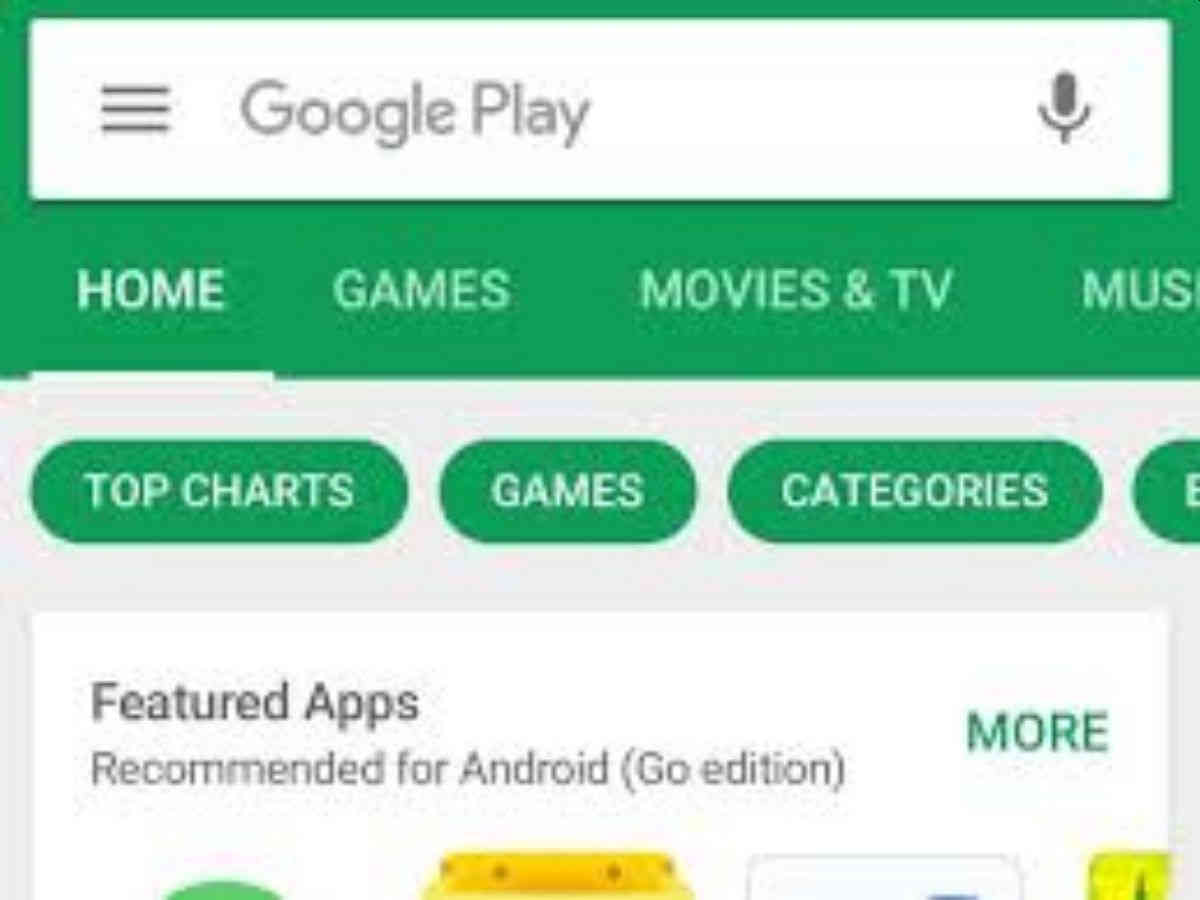
3. After this you have to find your LPG service provider in the service directory. Or you can also search by tapping the search bar on the home screen. For example, if your LPG service provider is HP Gas, type HP Gas and then tap on it.
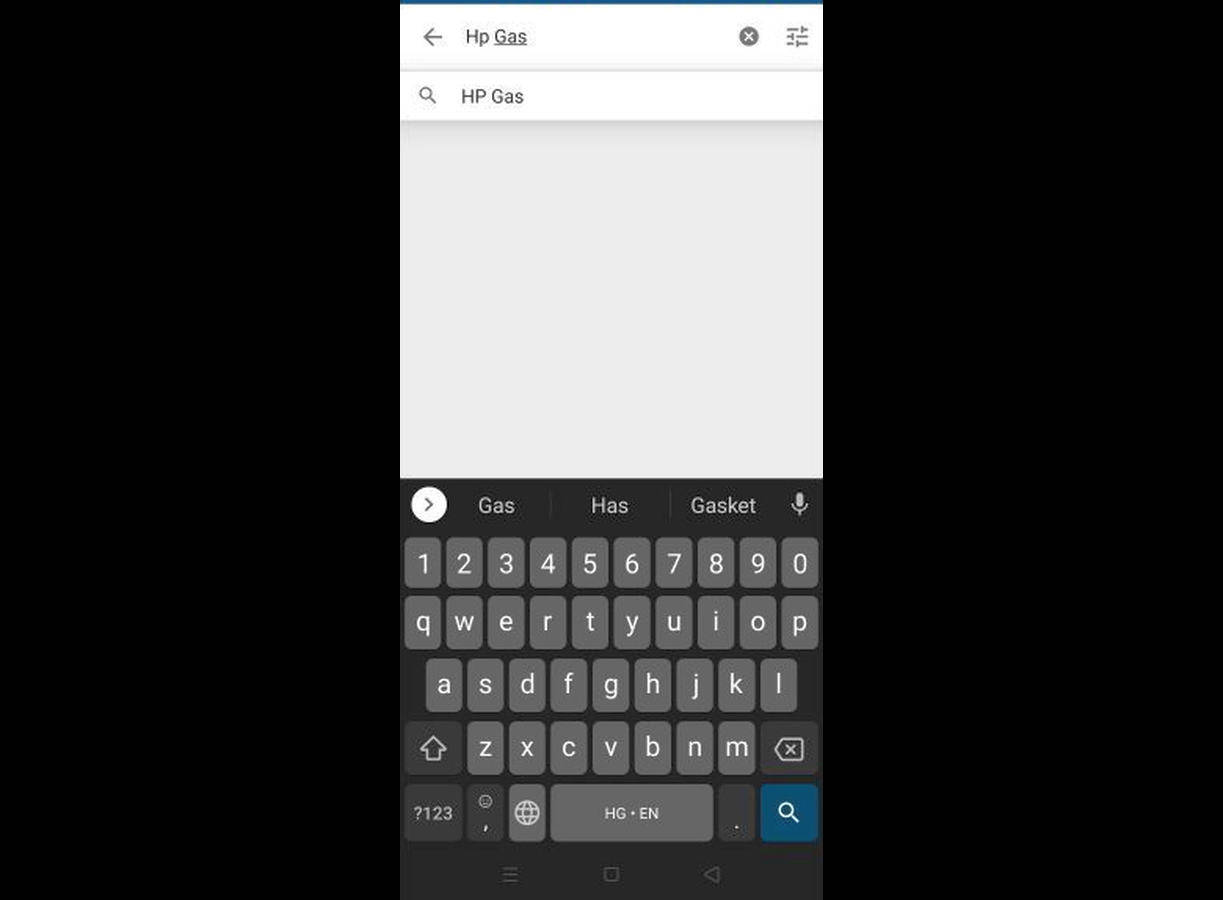
4. Now you will get 5 options here. These include Refill Order Cash On Delivery, Refill Order Online Payment, Refill History, Opt-Out Subsidy and Consumer Subsidy.
Jio’s Striking Plan, 350 GB Data
If you want to pay cash at the time of delivery, choose Refill Order Cash On Delivery option
, if you want the option of UBI, Net Banking etc. then choose Refill Order Online Payment option
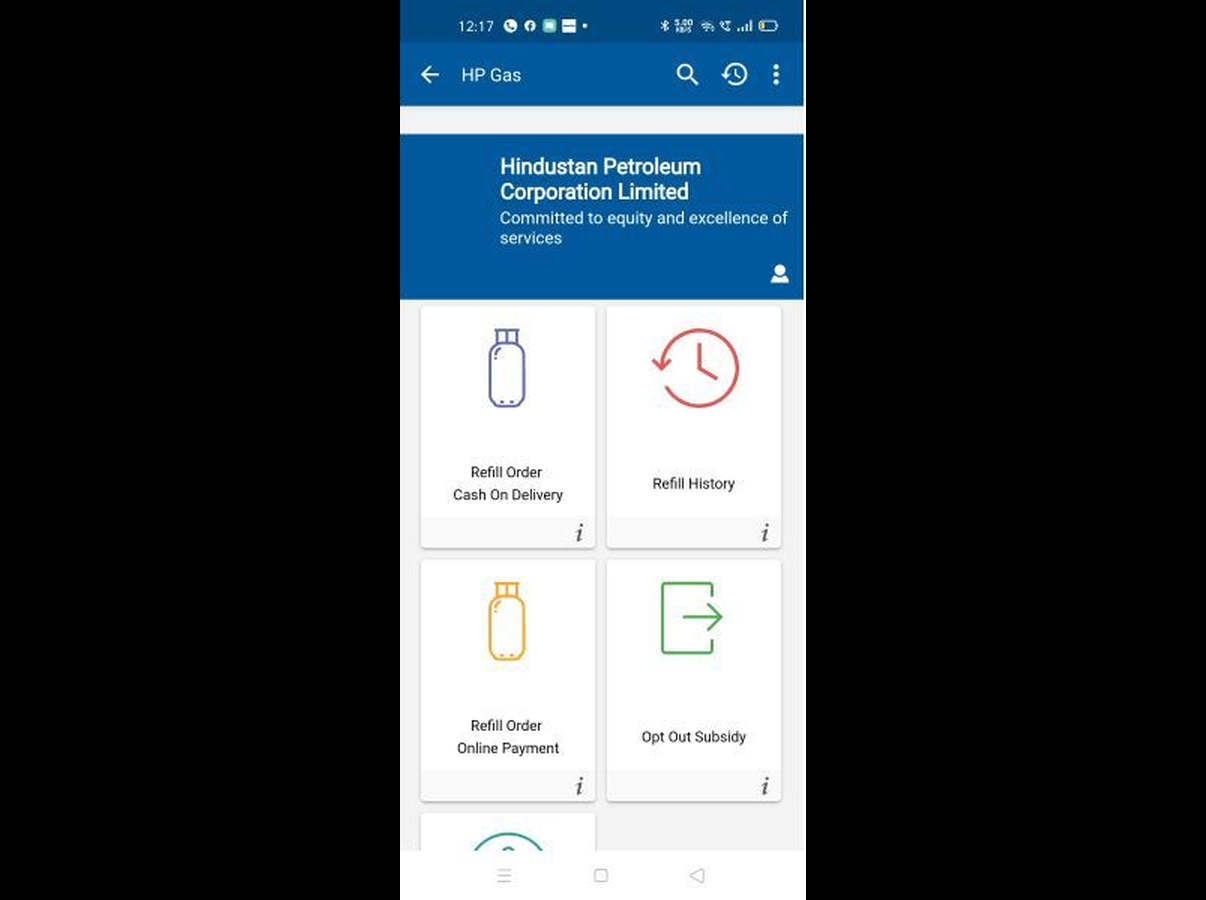
5. Now choose one of the options mentioned above and confirm your details by tapping on the Confirm button
6. Select the option for Cash-on-Delivery order and tap on Order Now
7. For online payment order select the option and Tap on the Pay Now button. Then place the order





