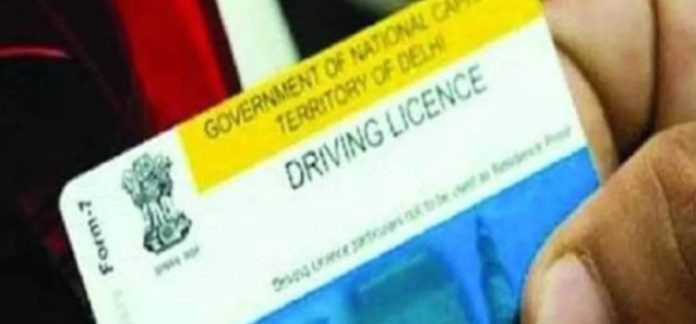Driving License : Do you want to download Driving License on your smartphone? With this, even if you do not keep the hard copy of the driving license with you, you will not need to give a challan. For this you can take help of DigiLocker or mParivahan app.
By keeping the driving license in DigiLocker or mParivahan app, there will be no risk of losing its hard copy. You can show the driving license and other important documents of the vehicle to the traffic police from these apps in the smartphone itself.
mParivahan app is available for both Android and iOS. Because of this, you can download it from the App Store on your Android smartphone or Apple iPhone. After the app is downloaded, you have to create an account in it.
You can signup for this. You will need a mobile number for signup. After giving it to the mobile, an OTP will come on your phone. By entering this you can verify your account and login to the app.
After logging in, you will get the option of Virtual Driving License and RC & Documents. You download it and keep it. Let us tell you that the details of pollution and insurance are present in your RC & Documents only.
Similar process is also on DigiLocker. You can download and keep a virtual driving license on the phone by creating an account on DigiLocker.