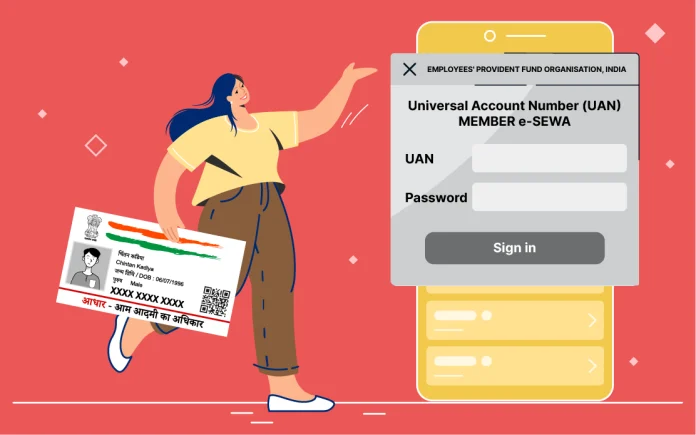For online mobile number update, your Aadhaar number must be linked to your EPF account. If your Aadhaar is not linked, you may have to visit your regional EPFO office to update your mobile number.
Employee Provident Fund (EPF) is an important financial instrument in India that provides retirement savings and financial security to employees. To make the management of EPF account more efficient and accessible, the government has launched the Universal Account Number (UAN) system.
However, to ensure the security of your EPF account and get important updates, your mobile number needs to be linked to your UAN. In India.com Explainer, we will know how to link mobile number with EPF UAN?
How to link UAN number to mobile number
1. Visit UAN Member Portal:
Visit the official UAN Member Portal website ( https://unifiedportal-mem.epfindia.gov.in/memberinterface /).
2. Log in to your UAN account:
Use your UAN, password and captcha code to log in. If you have not yet registered your UAN, you can do so on the portal.
3. Go to ‘Manage’ section:
Once logged in, go to the ‘Manage’ section of the portal.
4. Select ‘Contact Details’:
An option to select “Contact Details” will appear on the ‘Manage’ section. Click there.
5. Verify your existing mobile number:
You will see your current mobile number list. Make sure this is correct. If so, you do not need to change it.
6. Click on ‘Change Mobile Number’:
Click on the ‘Change Mobile Number’ link to update your mobile number.
7. Enter new mobile number:
You will be asked to enter your new mobile number. Make sure this is a number that you have immediate access to.
8. Verify with OTP:
An OTP (One-Time Password) will be sent to your new mobile number. Enter this OTP on the portal for verification.
9. Submit Request:
After successfully verifying the OTP, your mobile number will be updated in the EPF database. You will get a confirmation message.
10. Log out:
Do not forget to log out of your UAN account for security purposes.
Note: For online mobile number update, your Aadhaar number must be linked to your EPF account. If your Aadhaar is not linked, you may have to visit your regional EPFO office to update your mobile number.
Benefit of linking UAN number to mobile number
1. Authentication: This provides an additional layer of security for your EPF account. This ensures that only authorized individuals can access your account.
2. Notification: EPFO (Employees’ Provident Fund Organization) sends important updates, transaction alerts and reminders through SMS to the registered mobile number. Without a linked mobile number, you may miss out on important information.
3. Online Services: With the linked mobile number you can access various online services related to your EPF account, such as checking your balance, downloading your passbook.
4. Password Reset: If you forget your UAN password, it is necessary to have a registered mobile number to reset it.