How to Change Bank Account Details in UAN: If your bank account number has changed, then you can go to the official site of EPFO and change the details related to the bank account, let us tell you.
Bank Account Details Update in UAN : Employed people, whether they are doing government jobs or in a private company, a part from every person goes to PF. This amount deposited in PF helps to secure the future, EPFO allows its account holders to update many details online.
Are you aware that you can easily update your mobile number and bank details by visiting the official site of EPFO? If not, then through this article today we will tell you some easy steps, with the help of which you will be able to update the details easily.
It is important
that if you want to update any details, then the most important thing is that you should have a registered mobile number which is linked to EPFO or say your UAN, so that you can receive OTP on your number.
Step 1: First of all you have to visit Unified Member Portal or https://unifiedportal-mem.epfindia.gov.in/memberinterface/.
Step 2: After that go to the Manage tab and here you have to click on the KYC option.
Step 3: Then click on documents, enter name (in bank account), your account number and IFSC code and hit the save button.
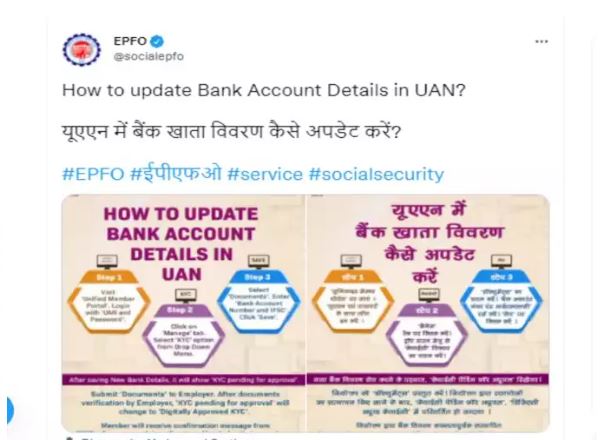
After pressing the save button, your new details will appear in the KYC Pending for Approval tab. Submit the document to your employer and after verifying the documents of the employer, you will see Digitally approved KYC written in place of KYC pending for approval. Once your bank details are verified by the employer, the EPFO member will receive a confirmation message.






