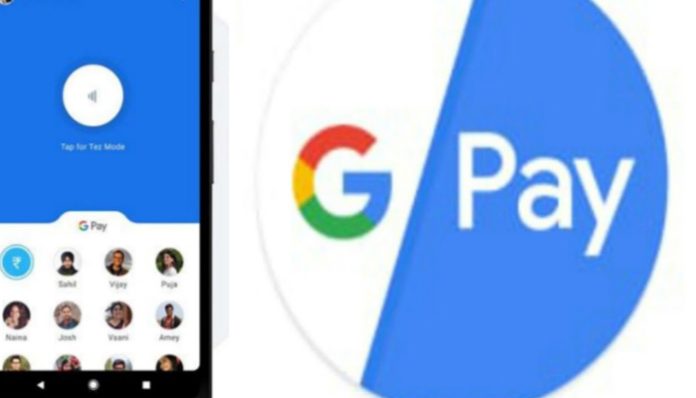Google Pay: Customers can pay mobile recharge, TV recharge, electricity bill through credit card on Google Pay. For information, let us tell you that recently the Reserve Bank of India (RBI) had announced that smartphone users can use credit cards to make UPI payments.
Google Pay: Our life has become a lot easier with online transactions. The hassle of carrying cash in pocket is now largely eliminated, and customers can pay anytime using UPI like Paytm, PhonePe, Google Pay. The special thing is that now customers can also pay mobile recharge, TV recharge, electricity bill through credit card on Google Pay.
For information, let us tell you that recently the Reserve Bank of India (RBI) had announced that smartphone users can use credit cards to make UPI payments.
Special features have been announced for RuPay credit card. This means that if you have a RuPay credit card, then you will be able to make UPI payments. However, to use it, you have to completely depend on the UPI platform like Google Pay, PhonePe.\
At present, Google Pay is one of the most used UPI platform in the country. RBI has said that UPI payment through credit card will be same as debit card. The user will not face any problem in this.
At present, you will only be allowed to pay electricity, gas and other bills and recharge mobile numbers. Keep in mind that for this you have to link your credit card with the UPI payments platform.
1-To link, first update your Google Pay and open it on your phone.
2- After opening Google Pay, you have to tap on the profile icon appearing in the top right corner.
3- Then click on Next Bank Account option.
4- Then select the option ‘Add Credit and Debit Card’.
Let us tell you that there are many ways in which you can add your credit card through Google Pay. You can either scan the credit card or use the manual process of entering the details. Then you have to enter your billing address and mobile number for verification. After finishing this process, you will be able to make payment on Google Pay through credit card.