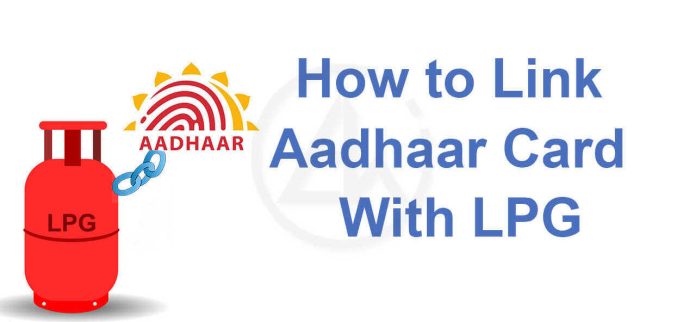As soon as the Indane gas connection and bank account are linked with Aadhaar, the amount of gas subsidy will start coming in your account.
Do you use Indane’s LPG gas connection? Does the subsidy amount get credited to your bank account? If not, it means that your gas connection is not linked with Aadhaar.
As soon as the Indane gas connection and bank account are linked with Aadhaar, the amount of gas subsidy will start coming in your account.
There are five ways to link Aadhaar with Indane gas connection.
- offline mode
- through online
- via sms
- through IVRS
- call customer care
Now we are telling you about the process of linking Aadhaar with Indane gas connection in these five ways:
Linking
through online mode If you want to link your Indane gas connection with Aadhaar in online mode, then the process for that is as follows:
- Register your mobile number with Indane gas connection.
- After that go to the official website of Aadhaar.
- You can click on this link to visit the website
- After that you fill all the necessary information here.
- In this, you have to fill LPG in benefit type, IOCL in scheme name.
- After that you select the name of Indane Distributor.
- Then you enter your customer number.
Before entering the Aadhaar number, you have to enter the mobile number and email id.
After that click on submit button.
After this an OTP will come on your mobile, email.
You have to enter one time password.
Then you click on submit button. Your linking process is complete.
Linking Aadhaar with Indane Gas Connection through IVRS
If you want to link your gas connection with Aadhaar through IVRS, here is the process for that:
- First of all go to Indane’s website.
- You can also click on this link for the same
- Here after selecting the name of your state and district, you have to choose the name of the gas agency.
- After this, you call on the number written in front of them and complete all the process accordingly.
- In this you will be asked to enter Aadhar card number and your Indane gas connection will be linked with Aadhar.
Linking Indane-Aadhaar with SMS
If you want to link Indane Gas with your Aadhaar number by sending a message, then the process for that is as follows:
- First of all you should make sure that your mobile number is registered with Indane gas dealer or not.
- If your mobile number is registered then you can proceed.
- If your mobile number is not registered then you will have to send a message. To know your dealer’s number, you can find out the dealer’s number in the earlier process.
- In the message you have to write IOC < STD code of gas distributor’s telephone number > < customer number > .
- You can click on this link to know the mobile number of your gas distributor: http://indane.co.in/sms_ivrs.php
- After this your mobile number will be registered with the gas distributor.
- Now you have to send a message to link your Aadhar number with the gas connection.
- In this message, you send the UID < Aadhaar number > to the same number.
After this your Aadhar will be linked with your Indane gas connection. You will have a confirmation regarding this in a related message.
For linking gas connection with Aadhaar in offline mode,
- you will have to complete this process:
- Prepare documents like LPG passbook, e-Aadhaar card and linking application.
- You can also download the application form from Indane’s website.
- For this you go to this page: http://mylpg.in/docs/unified_form-DBTL.pdf
- This is what the application form looks like:
After this you write your customer ID and other information.
After that submit it to the concerned office or send it by post.
Make sure that you must have an acknowledgment for this.
After verifying all the information given by you, the officials will link your Indane gas connection with Aadhaar.
Linking Gas-Aadhaar by calling customer care
- Indane customers can also link their gas connection with Aadhaar by calling a customer care number.
- For this, you have to call on 1800 2333 555 from the mobile number registered in the gas connection.
- After this, if you want, tell your Aadhar number to the representative and link it with your gas connection.
Like our Facebook page for regular updates on personal finance and stock market in Hindi. Click here to like this page .