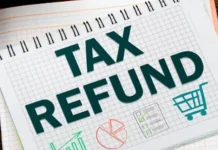Know About AIS Form: If you are going to file income tax, then collect all the necessary forms. Among these, there is one form about which very few people know. All the transactions you do in a year, all their information is in this form.
All this information has to be given while filing the return. Know what is this form and how to download it:
Know About AIS Form: The last date for filing Income Tax Return (ITR) is 31st July. If you have not filed your ITR yet, then do it soon. If you are going to file a return, then Form 26AS is also required along with Form 16. But do you know that apart from these two forms, another form is necessary. This form contains all the information related to your transactions. If anything is missed while filing ITR, then it can be difficult.
What is this form
The name of the form we are talking about is AIS (Annual Information Statement). This form contains the information of your transactions that you do online or use PAN. Sometimes the information of some transactions is not in Form 16 or 26AS, but that information is in AIS.
Therefore, before filing the return, match all your transactions with the AIS form. If there is any transaction about which there is no information in Form 16 or 26AS but there is in AIS, then fill it while filing ITR.
Many times we forget to give information
Actually, the government has linked everything related to every person’s transactions to the PAN card. Whatever transaction you do which is linked to the PAN card, the government has complete information about it.
This information also has to be given in the ITR form. Many times it happens that we forget to give information about that transaction in the ITR form. For this, a special facility called AIS was launched by the Income Tax Department for taxpayers.

Check all the forms while filing income tax.
This information is in 26AS
- Dividend income and interest received from banks and post offices
- Capital gains from listed shares, share transactions, mutual fund transactions, foreign remittance information etc.
How to download
This form can be downloaded from the official website of Income Tax, incometax.gov.in. You have to login by visiting this website. After this, you have to go to the option of Annual Information Statement (AIS) and click on Proceed given there. After this you will reach the portal of AIS. You can download the AIS form from here. Apart from this, you can also download it by going to the e-File option of the official website.
5⃣ mistakes to avoid during Income Tax Filing.
————————
1. Prior to submission, Form 26AS must be verified. The possibility of a Defective notice exists if the filed ITR does not correspond with Form 26AS.2. It is necessary to reconcile the AIS. Otherwise, there… pic.twitter.com/V9qwuGWfcM
— EZTax.in – Online IT GST Portal 🇮🇳 (@EZTaxIndia) June 24, 2024
You may be jailed
If you file ITR without checking the transactions with AIS and any transaction remains which is not mentioned in ITR, then you may get an income tax notice. And if you do not respond to this notice, then you may also be jailed.
SSC CGL 2024 Registration : Registration for SSC CGL exam has started, note the important dates