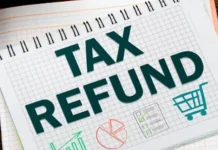ITR filing: To file income tax return online, it is necessary to register or sign up on the e-filing portal of the Income Tax Department. For this, you can follow the step-by-step guide given here.
ITR filing FY24 : How to register on e-filing portal : To file income tax return online, it is necessary to register on the e-filing portal of the Income Tax Department. If you have filed income tax return earlier, then you must have registered. But for those taxpayers who are new, that is, those who are going to file income tax return online for the first time, it is necessary to register or sign-up first.
After registering or signing up on the e-filing website, you can use the various facilities and tax related services available on the portal. To register online on the e-filing portal, you must have these things in advance:
These things are necessary before registration
- Valid and active PAN
- Valid mobile number
- Valid email ID
How to register on e-filing portal
If you have all the things mentioned above, then for online registration on the e-filing portal, you will have to follow the process given below.
Step 1: Go to the homepage of the e-filing portal (https://www.incometax.gov.in/) and click on ‘Register’.
Step 2: Go to the option of ‘Register as a Taxpayer’ and enter your PAN number and then click on ‘Validate’. If your PAN is already registered or invalid, you will see a message related to it.
Step 3: Go to the ‘Basic Details’ page and fill in all the necessary information including your name, date of birth, gender and residential address given in your PAN. After this click on ‘Continue’.
Step 4: After the PAN is authenticated, individual taxpayers will see the ‘Contact Details’ page. After filling your primary mobile number, email ID and address there, click on ‘Continue’.
Step 5: After this, two separate 6-digit OTPs will be sent to the primary mobile number and email ID given by you. After filling both the OTPs in the given places, click on ‘Continue’ again. Keep in mind that the OTP is valid only for 15 minutes.
Step 6: You will see all the details filled. If any changes are required in them, correct them and then click on ‘Confirm’.
Step 7: Go to the ‘Set Password’ page and set the password.
Step 8: After entering your ‘personalized message’, click on ‘Register’.
Step 9: After the registration is successful, click on ‘Proceed’ and login.
After completing the registration on the e-filing site, you will be able to login to the portal and avail all the tax related services available there.
Let us remind you that for individual taxpayers who are not required to get their accounts audited, the last date for filing income tax returns is July 31. To avoid the last minute rush, complete this important work in time.