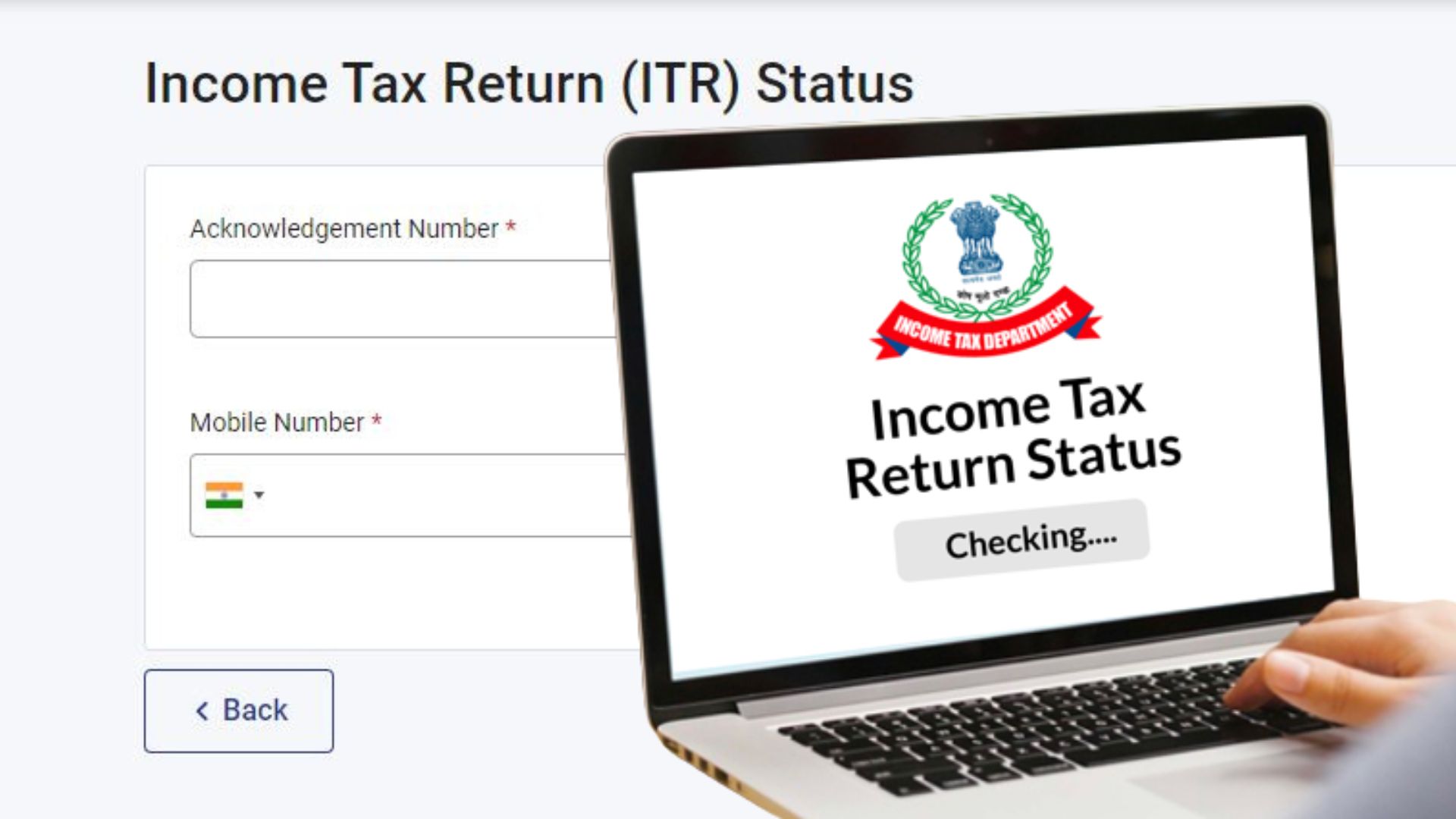
Income Tax Refund Status Checking Process: The due date for filing income tax is 31st July, but taxpayers still have a chance to file returns. Taxpayers can file returns till 31st December with late fees.
On the other hand, those who have filed returns and have also followed the verification process, but have not yet received the ITR refund money in their bank account, can check the refund status by following some easy steps.
These can also be the reason for the refund coming late?
- Refund can also be stopped if the ITR is not e-verified.
- Filling wrong details while filing ITR.
- Not giving information about foreign tax credit.
- Income not matching in 26AS or AIS.
- Bank account name, account number or other information is wrong.
How to check the refund status of income tax return?
If you feel that you have filled all the information correctly and it has been a long time but the refund money has not come into the bank account, then there is no need to go anywhere for this. You can check the status of the refund (Income Tax Refund Status Online) by following the online process sitting at home. You can check whether the ITR refund has been issued or not by following the online process.
How to Check ITR Refund Status Online?
- Go to the official website of Income Tax.
- Login or register on the e-filing portal.
- Login by entering the PAN card number and password.
- Also enter the captcha code, which will be shown on the display.
- After this click on the e-File option.
- In Income Tax Returns, there will be an option of “View Filed Returns”, click.
- After clicking on “View Details”, you will be able to get information about the refund status.
In this way you will be able to check the refund status. Whether the ITR refund has been issued or not, or whether the refund has been partially adjusted, or whether the refund has been fully adjusted, or the refund has failed.