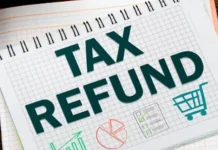The last date of the current month i.e., 31st December is the last date for submission of Income Tax Returns.
People filing income tax returns are required to submit their income tax return before this date. The Income Tax Department has also written a tweet regarding this from its official Twitter handle.
The Income Tax Department, while giving information to the income tax payers in one of its tweets, has written that, please remind your employees to file their income tax return for the assessment year 2021-22.
The due date for submission of ITR for assessment year 2021-22 is 31 December 2021. We remind our employees that, please don’t wait for the last date. Please visit http://incometax.gov.in.
Attention Employers!
Please remind your employees to file their ITR for AY 2021-2022.
The due date for furnishing of ITR for AY 2021-2022 is 31st December, 2021.
Do remind your employees today.
Let’s not wait till the last date.
Pl visit: https://t.co/GYvO3n9wMf#FileNow #ITR pic.twitter.com/TesQ3Xb6vo— Income Tax India (@IncomeTaxIndia) December 3, 2021
Many a times it is seen that, those who submit income tax returns have to face difficulties. You can file your income tax return online. You can easily file your Income Tax Return by visiting the e-filing portal of the Income Tax Department. Let us know the step by step process of filing income tax return.
Complete procedure to file ITR
To file your income tax return online, first of all you have to visit income tax e-filing portal incometax.gov.in. After this you have to click on the login button on the portal.
After this, you have to enter your username and click on Continue option and enter your password. After this you have to click on the tab of e-File and click on the option of File Income Tax Return.
Now you have to select the option of assessment year and click on the option of continuation. After this, the option of online or offline will appear in front of you. You have to proceed by clicking on the option of Online.
After this step, you will have to choose the option of Individual from the given options – Individual, Hindu Undivided Family (HUF) or Others. After that, you have to click on the tab of Continue.
After this step, you have to select the ITR-1 or ITR-4 option and click on the Proceed tab. Thereafter in the next step you will be asked the reason for filing your return above basic exemption limit or on account of seventh provision under section 139(1). You have to ensure that, you have selected the correct option while filing your ITR online.
After this step you have to enter your bank details. After this a new page will open in front of you to file ITR. After this, you have to verify your ITR and send a hard copy of it to the Income Tax Department.