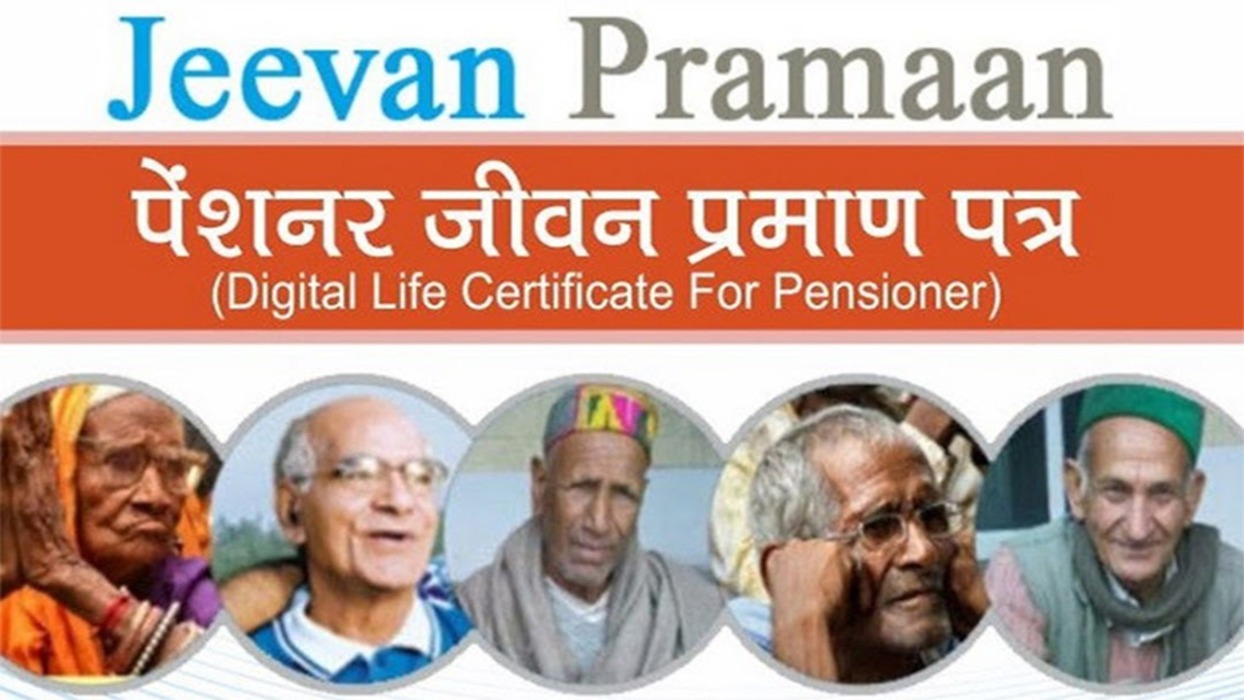Life Certificate: All pensioners have to submit life certificate by 30th November. If they do not do so, it is possible that they will not get the benefit of pension. In such a situation, if you have not submitted the life certificate yet, then in this article we will tell you about an app through which you can easily submit life certificate.
Life Certificate: The month of November is going to be very important for the beneficiaries who get the benefit of pension from the central and state government. Actually, every year in the month of November, all pensioners have to submit life certificate. Pensioners have to submit this certificate between 1st November to 30th November. Senior citizens who are more than 80 years of age can submit life certificate between 1st October to 30th November.
If pensioners do not submit life certificate within the time limit, then pension may stop. Life certificate can be submitted both online and offline. To submit offline, you have to go to the pension office or bank branch. At the same time, you can submit this certificate online by visiting the pensioners life certificate portal. We will tell you below how you can submit life certificate online.
How to Submit Life Certificate
The pensioner will first have to go to the Pensioners Jeevan Pramaan Portal and download the Jeevan Pramaan App. After this, he can easily submit the life certificate by following the steps given below.
Step 1: After opening the app, give any one of the details like Aadhaar number, PPO number, bank account, bank name, mobile number. After this click on Get OTP.
Step 2: Now enter the OTP. After this fill the name and email ID. Then click on ‘Scan Finger’ and scan the finger-print. You can also scan the iris (eye) on the iris scanner instead of scanning the finger-print.
Step 3: Now the message ‘Device Registration’ will appear in the smartphone. Click on OK written below it.
Step 4: Now authentication and certificate will be generated. After this, enter your Aadhaar number and registered mobile number again.
Step 5: Now enter the OTP received on the mobile number and select OK.
Step 6: After this, fill all the information shown on the screen (such as name, PPO number, type of pension, name of sanctioning authority, disbursing agency, email and bank account number etc.). Now select any one option from Remarried options, Re-Employed Options.
Step 7: Now scan the finger by clicking on the option of ‘Scan Finger’. After the fingerprint is scanned, the life certificate will be submitted.
After the life certificate is submitted, an acknowledgement message will come on the registered mobile number. This message will contain the Jeevan Pramaan Certificate ID details. Keep these details safe so that you can easily download the life certificate.
To download the life certificate, you have to go to the Jeevan Pramaan website (https://jeevanpramaan.gov.in) and provide the Jeevan Pramaan ID or Aadhaar number. After this you can easily download the PDF copy of the life certificate.
Related Articles:-
CGHS: CGHS cardholder government employees can get free treatment in private hospitals