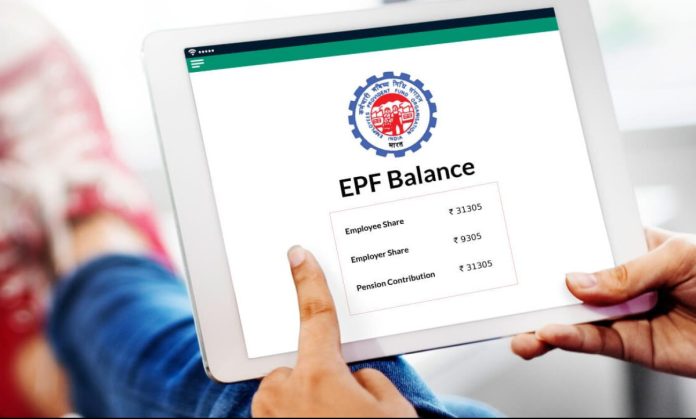PF balance without UAN Number: Everyone plans for retirement life. Wants to have ample savings while working, so that one does not have to face any problem after the job. Employees’ Provident Fund is related to this.
Which we call PF in short. Everyone knows that PF money is very useful even after job and in any emergency. Today we have brought information related to this for you. In which we will tell you that you can check your PF balance even without UAN number.
Know what is the whole process
1. First go to EPFO website
2. Click on the option to know EPF balance
3. Click on Member Balance Info on epfoservices.in/epfo/ page
4. Provide information about the state you live in
5. Enter the mobile number registered with PF, after the OTP received, click captcha.
6. After everything is fine, click on submit, with this you will know the balance of PF.
If you have forgotten UAN number then follow these steps
1. To know your UAN number, first of all you have to go to the EPFO website Employees’ Provident Fund Organization (epfindia.gov.in) .
2. After this, go to the option of For Employees in the Services section.
3. After this, click on Member UAN Service in the Services section at the bottom.
4. After this go to Know your UAN .
5. There you will be asked captcha along with mobile number.
6. After this OTP will come on your registered number, after which enter the captcha once again.
7. After verification, give your name, date of birth along with Aadhaar details there.
8. After entering all this, you will be told your UAN number. And you can log in.