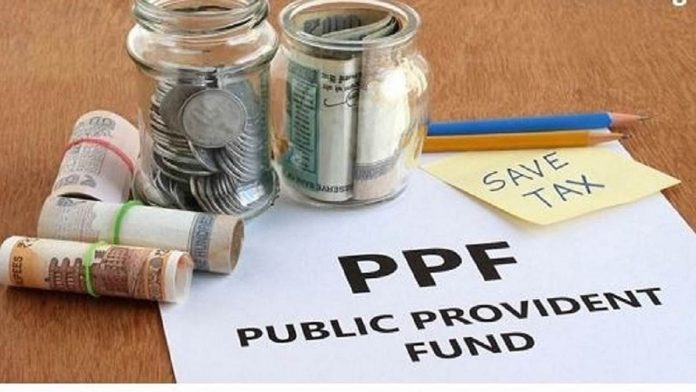
How To Open A PPF Account Online: You can invest in PPF account to continue earning even after retirement. Now you will not have to visit the bank to open a PPF account. You can easily open PPF account online sitting at home. Let us know the process of opening PPF account online.
The National Savings Organization launched the Public Provident Fund (PPF) scheme in the year 1968. This is an investment scheme. In this, along with interest rate, users also get the benefit of income tax benefit.
If you are also thinking of investing in PPF, then you will have to open an account for it.
Now the process of opening a PPF account has become quite easy. For this you will not need to visit the bank, rather you can open a PPF account online sitting at home. Let us know the easy way to open PPF account.
How to open PPF account online
- Select either Internet Banking or Mobile Banking option and log in to your bank account.
- Now select the option ‘Open a PPF Account’.
- After this you click on ‘Self Account’. If you are opening an account for a minor then select ‘Minor Account’.
- Now you have to fill all the details in the form.
- You fill the amount to be paid in 1 year and submit the form.
- After submitting the form, fill the OTP received on your registered mobile number.
- In this way your PPF account will be opened. You will see the PPF account shown on the screen and account details will be sent to the registered e-mail.
.jpg)
PPF account eligibility
- Only Indian residents can open PPF account.
- The account of a minor under 18 years of age can be opened only by an adult.
How to withdraw money from PPF account
To withdraw money from PPF account, you have to fill Form C with all the details. You can download this form from the post office website. After filling Form C, deposit it in the bank or post office where you have an account. After this you can withdraw money from PPF account.





