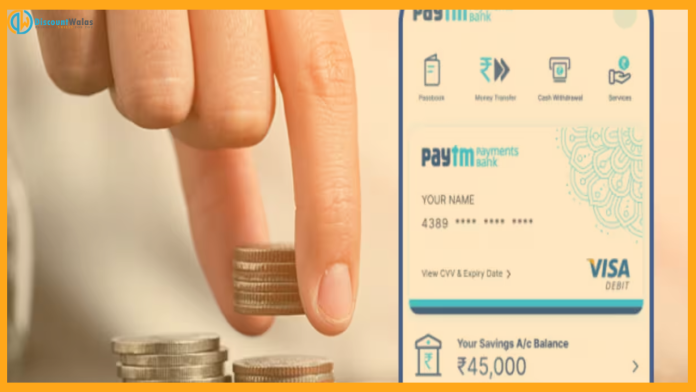Taking action against Paytm, the Reserve Bank of India (RBI) has decided to ban transactions related to Paytm Payments Bank. It would be better if you transfer the existing balance in time.
Strict action has been taken against Paytm by the Reserve Bank of India (RBI). This step has been taken against Paytm for not following the guidelines and instructions of the Central Bank and the problems of the users are going to increase. Almost all the services of Paytm Payments Bank have been banned since the month of March, in such a situation you should transfer your balance quickly.
Paytm users will not be able to do things like transferring money to wallet or top-up FasTag using the amount present in Payments Bank from February 29 this year. Apart from this, money cannot be transferred to the account. Users are worried about this action and are not able to understand what effect this change will have on them. Let us understand about this.
There may be problem in UPI payments
Due to RBI’s action, Paytm Payments Bank and all transactions related to it are going to be affected. In such a situation, if you have linked Payments Bank to UPI, then there may be problem in payment through it. Users have been given a chance to transfer money till February 29. If your UPI ID is linked to some other bank then you do not need to worry.Better to transfer existing balance
If you have a large amount in your Paytm Payments Bank account then it is wise to transfer it in time. You can transfer it to any other bank account of yours. Apart from this, tasks like recharging the mobile or paying the electricity bill can be done with the existing amount. The existing balance can be used but you will not be able to add new funds to the account.
This is the way to transfer money
- – Open the Paytm app and go to the Banking & Payments section visible on the homescreen.
- – From here you will have to select the option ‘To Bank or Self A/c’ and tap on it.
- – Now you will get the option to transfer the existing amount with the help of bank account details and UPI ID.
- – Transfer the wallet balance by choosing your preferred method.