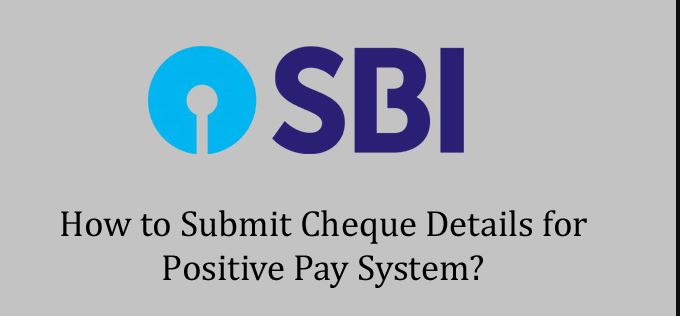SBI Positive Pay System- We all know that Reserve Bank of India (RBI) introduced Positive Pay System for strengthening high value cheque clearing in CTS (Cheque Truncation System).
Accordingly all the customers have to register their high value cheques in their respective bank’s PPS before submitting to CTS for clearing.
Why Positive Pay System is introduced
As we already discussed in our previous article, Positive Pay System (PPS) enables an additional security layer to the cheque clearing process. The cheque issuer have to submit cheque details such as Cheque date, Beneficiary Name,
Amount and Cheque number in PPS. When the beneficiary submits the cheque for clearing, the presented cheque details will be compared with the details provided to the bank through PPS. If any mismatch found between the PPS and presented cheque, the CTS will reject the cheque.
How to submit a cheque in SBI Positive Pay System
- All SBI account holders can submit their cheque in Positive Pay System in the following ways
- Yono SBI mobile application – Mobile Banking or
- Yono SBI website – Internet Banking
- Steps for submitting a cheque in Yono SBI mobile banking:
- The following is the step by step process for submitting a cheque details in Positive Pay System in Yono SBI mobile banking application
Firstly, login to your Yono SBI mobile application in your smart phone
- In home page, click on Menu button in top left corner as shown in the image below
- Then it will display the available services in the mobile application. Click on the ‘Service Request‘ option as shown in the image below
- In the next step, click on the ‘Cheque‘ option as shown in the image
- Then click on the ‘Positive Pay System‘ in the next screen
- Then click on the ‘Make a Request‘ option as show in the image
High Value Cheque details
- Now, enter the cheque details such as cheque date, cheque number, cheque amount, beneficiary name, instrument type and then click on the ‘Next‘ button.
- In the next step it will display the cheque details you entered for verification. Verify the details and check the Terms and Conditions check-box and then click on ‘Next‘ button.
- Then you will receive an OTP to your registered mobile number. Enter the OTP in the respective field and click on ‘Submit‘ button.