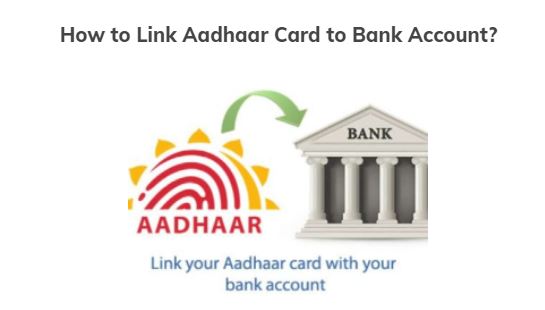You can link your bank account with Aadhaar (Link Aadhaar Card to Bank Account) both online and offline.
account holder; You can also link Aadhaar with bank account through online process. This can be done through the Bank’s mobile application or through Internet Banking.
en below is the process of linking bank account with Aadhaar, both online and offline:
Link Aadhaar with Bank Account through Net Banking
By following this procedure you; You can easily link your bank account with Aadhaar:
- Login to onlinesbi.com
- Enter your User ID and Password
- “My Account” sectionClick on “ Update Aadhaar with Bank Accounts(CIF) ”
- Enter your profile password for Aadhaar registration
- A page will open where you will be asked to enter your Aadhaar number twice
- After entering your Aadhar number click on the button
- A message will appear on the screen once your Aadhaar is linked
Link Aadhaar with Bank Account through Mobile App
Banks have provided the facility of Aadhar link on the mobile application for the customers. Its process is being described here:
- Log in to your bank’s mobile application
- Go to “ Services ” tab of “My Account” section and click on “ View / Update Aadhaar card details ” option
- Enter your Aadhaar number twice and click on submit button
- You will receive a message regarding successful linking of your bank account with your Aadhar card
- You can link your bank account with Aadhaar through offline mode by visiting your bank branch or nearest ATM.
Link aadhar with bank account by visiting the bank
In order for the account holder to avoid deactivation of his bank account, it is mandatory to link the account with Aadhaar. You can easily do this by following the following procedure:
- Fill the form to link Aadhaar with bank account (Link Aadhaar Card to Bank Account). You will get the Aadhaar-Linking Form on the official website of your bank. In case the form is not available on the website, please visit the nearest branch of your bank. (You can find the nearest branch of your bank by visiting https://www.paisabazaar.com/ifsc-code/ )
- Enter your bank account details and your Aadhaar number
- Submit the sell-attested copy of your Aadhar card along with the form
- Submit the form and photocopy of Aadhaar at the counter where you may be asked to present your original Aadhaar card for verification
- Your form will be accepted and it may take a few days to link your bank account with Aadhaar
- Once Aadhaar is linked, you will be informed on your registration mobile number.
Link Aadhaar with Bank Account through ATM
Account holders can also link their Aadhaar with the bank account by visiting their bank’s ATM. They need to follow these simple steps to link Aadhaar with their bank account:
- Swipe your ATM card and enter your PIN
- Services ” menu Click on the option of “ Registrations ”
- Now select the option “ Aadhaar Registration ” .
- Select the account type (Saving/ Current) and enter your 12 digit Aadhaar number
- Re-enter Aadhaar number and click on “ OK ” button
- You will get the notification message as soon as your Aadhaar is linked with the bank account (Link Aadhaar Card to Bank Account).
Link Aadhaar with Bank Account by SMS
Account holders can also link their bank accounts with Aadhaar through an SMS. However, not all banks provide this facility. Apart from this, the number as well as the format of the SMS is different for different banks. Here is how SBI can be linked with Aadhaar through an example:
- SMS uid aadhar number account number in this format and send it to 567676
- You will receive a notification message confirming that your link request has been accepted
- The bank reconciles the information with UIDAI
- If your verification fails, you will receive a message requesting you to visit the nearest State Bank of India branch with your original Aadhaar
Link aadhar with bank account by calling
Many banks provide the facility of linking bank account with Aadhaar through phone. Different banks have different numbers. You can easily do it by following these steps:
- Give a missed call to the number provided by your bank if your bank provides the facility of Aadhar link over phone
- You will get a call-back from the bank wherein you can choose the required option from the IVR
- Enter your 12 digit Aadhaar number and confirm it
- You will receive an SMS as soon as your Aadhaar is linked with your account