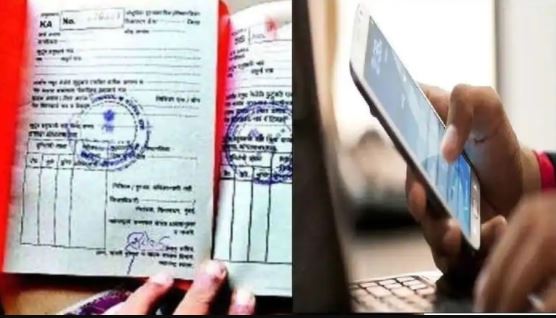
How to change mobile number in Ration Card: If you have a wrong or old mobile number on your ration card, then there may be trouble for you. Therefore, you should update the mobile number on your ration card immediately.
Ration card is a very important document. With the help of this, you get free ration from the government. Earlier, the dealer used to offer the quantity of ration on the ration card, but nowadays this process is done digitally.
Now the dealer gives ration by getting the finger print installed. Because now ration card is linked with Aadhar card.
In such a situation, if the wrong mobile number is entered on the ration card and then an old number is entered, then there may be trouble for you. Therefore, you should update the mobile number on your ration card immediately. Let us explain its process.
You can do this work sitting at home
It is very easy to update mobile number in ration card. You can do this very easily sitting at home. Actually, if the old mobile number is inserted in your ration card, then you will not be able to get the updates related to ration.
On the day of income, many important updates are sent by the department to the cardholders through messages.
Update mobile number like this
1. For this, first you visit this site https://nfs.delhi.gov.in/Citizen/UpdateMobileNumber.aspx .
2. A page will open in front of you. Here you will see Update Your Registered Mobile Number written.
3. Now fill your information in the column given below it.
5. Here in the first column, write Aadhaar Number of Head of Household/NFS ID.
6. Write Ration card No in the second column.
7. Write Name of Head of Household in the third column.
8. Enter your new mobile number in the last column and save it.
10. Now your mobile number will be updated.
One nation one card scheme is applicable from 1st June 2020
One Nation One Ration Card scheme is applicable in the country
Let us tell you that from June 1, 2020, ration card portability service ‘One Nation-One Ration Card’ has started in 20 states and union territories of the country. In this scheme, you can buy ration by staying in any state.
Meaning you will not have to worry about food items anywhere. This scheme is already implemented in Andhra Pradesh, Telangana, Gujarat, Maharashtra, Haryana, Rajasthan, Karnataka, Kerala, Madhya Pradesh, Goa, Jharkhand, Tripura, Bihar, Uttar Pradesh, Punjab, Himachal Pradesh and Daman-Diu.