Phishing scams have become quite common on the Internet. There have been many such incidents in the past in which fraudsters emptied the users by taking their bank account details.
Phishing scams have become quite common on the Internet. There have been many such incidents in the past in which fraudsters emptied the users by taking their bank account details.
Now a similar incident is happening with the customers of State Bank of India (SBI). To implicate people in this fraud, fraudsters are sending an SMS to SBI customers to update their PAN number with a link which is a fake link, and it takes you to a fake SBI webpage asking for your details. and your account is emptied. Let us tell you how you can avoid this fraud.
What does an SBI phishing message look like?
A text message is being sent to SBI customers stating that their ‘YONO’ account will be blocked if they do not update their PAN number on the given link. Explain that YONO is SBI’s digital banking platform.
The fake link given in the message leads to an SBI page, which asks users to enter sensitive information. When users enter their details on it, their information reaches hackers and they make you a victim of fraud.
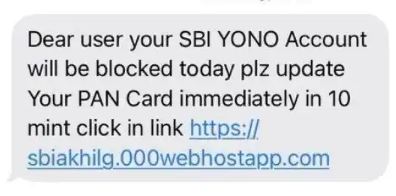
SBI has given this advice to its customers to avoid fraud,
therefore SBI has been advising its customers not to click on any unknown message link in any situation because if you click on the link and enter any sensitive information, There is a possibility of your money being stolen.
SBI has accepted the phishing message being sent to its customers. The bank has stated that its IT security team will initiate appropriate action on this. Further, it has advised customers not to respond to emails/SMS/calls/embedded links wherein they should not share their personal or banking details with them.
Banks generally never ask for any OTP message or personal information. SBI advises customers to report such phishing messages to this email id and call “report.phishing@sbi.co.in” and contact the helpline number 1930.